Part of cardmaking is sending the cards we make. And when I send cards I like to add a sticker to the flap of my envelopes to be sure it’s going to stay shut as it goes through the mail. The problems with some of the stickers I find is that they aren’t sticky enough, too small to really hold the flap, or I just don’t love the designs. Plus, it’s just another expense to add. And then I remembered I had shipping labels you can print on and decided to try to make some of my own.
IT WORKED!! So I drew some of my own and wanted to share them with you. Find the downloads below and you can watch the video on how to print and use them below!
The Video Tutorial
This post contains affiliate links.
What I Use
Really quickly I just want to share with you what I print with and what I print onto. By no means do you need to have exactly these products! There is “proper” sticker paper you can buy and any type of printer should work, just be sure to check your printer manual and the sticker paper instructions!
“Sticker” Paper
I did not have “sticker” paper on hand and to be honest, it’s getting embarrassing how often UPS stops at my house, so I decided to try and find something that would work that I already had.
If you have any shipping label paper, which I suggested when you’re doing some major masking, that works! So that is what I pulled out. Plus, what I buy comes in a LARGE pack (100 sheets) and is fairly cheap. It can also be printed onto with either a laser or ink jet printer.
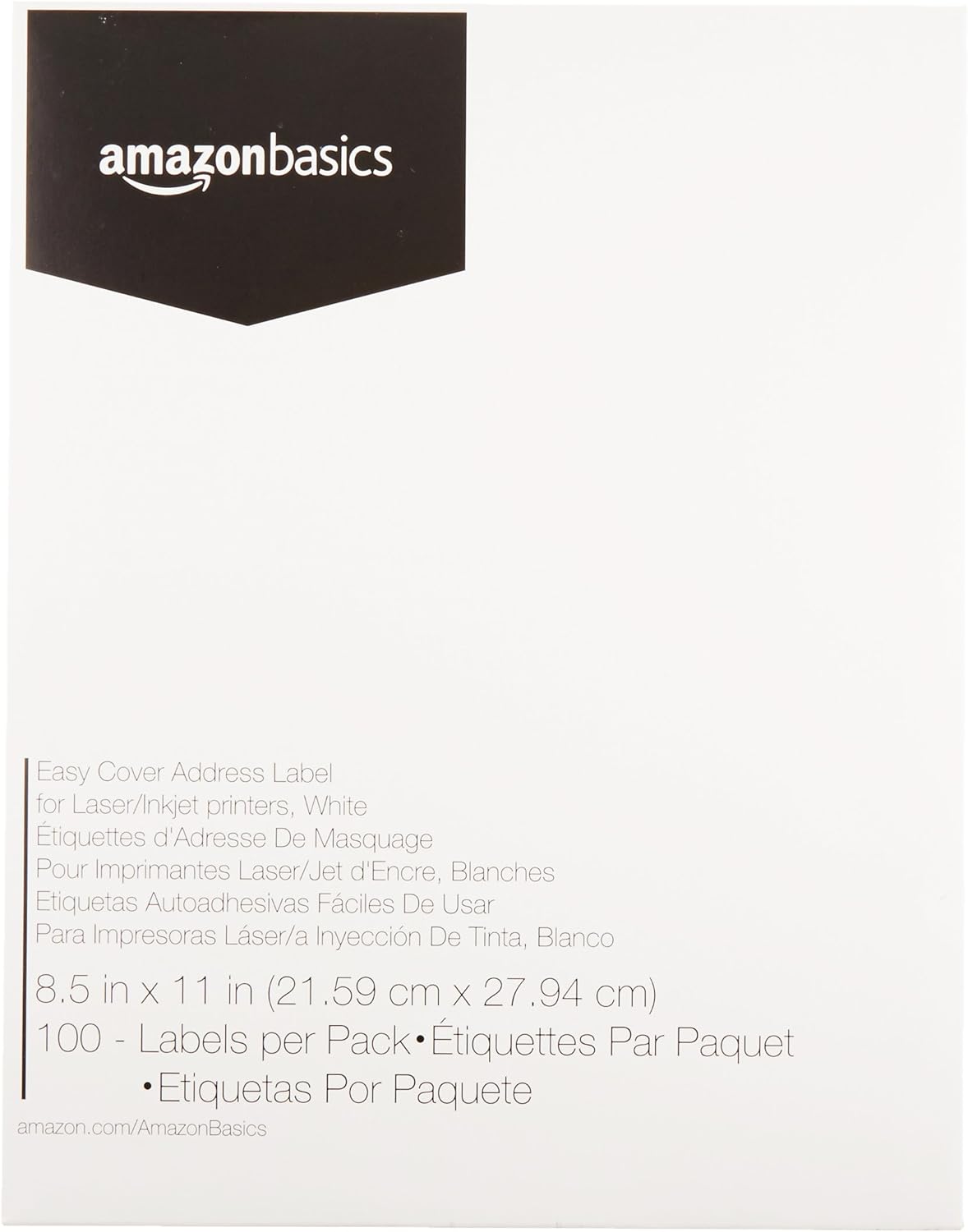
The Printer
I use a laser printer to print my stickers, but if you use the label paper I linked above, you can use any printer to print with. Just be sure to check your printer and be sure it can take the printer paper. It isn’t much thicker than normal copy paper, so jamming shouldn’t be a problem!
I was going to link the color laser printer I use, but the price has gone up significantly since I purchased it and I’m sure you can find a better deal out there if you’re in the market for a color laser printer.
If you are using another type of paper for your stickers, be sure to read the directions and see what kind of printer they suggest using!
The Designs
I created a few different designs and more are coming, too! Each is 8.5″ x 11″ in design. These stickers are free for you to download and use for personal use. Use them and print them as much as your want!! You can even print some and share with your kiddos, friends, etc. The only thing I ask is that you don’t try and pass these designs off as your own and you don’t sell them. So in other words, just be a kind and decent human!
And to use these I just fussy cut them, use dies to circle dies to cut them out, or use my paper trimmer. SUPER SIMPLE!!
Fast Food Stickers

I thought these would be perfect for kiddos, especially tweens and teens!
Miss You Sticker Sheet

Sealed With a Kiss Sticker Sheet

Rainbow Sticker Sheet

Roses Sticker Sheet

Happy Mail Sticker Sheet – Foilable

These stickers are black so you can foil them! I thought that would be a fun addition to my other foiling printables! Also, if foiling isn’t you thing, you can easily bring these into Paint, Photoshop, Photoshop Elements, or other similar programs, and drop in paint colors to the black portion to make them any color you want! The black will be easily detectable and should give the best results! I will have a video soon on how to do this!
I hope you all enjoy these and if you use them and share them on social media, be sure to tag me! Until next time, happy crafting everyone!
More Post You May Enjoy
Just click the photos to head there!





Thanks so much for these beautiful freebies! xxx
LikeLike
You’re so very welcome!!! I’m so happy so many are loving them!
LikeLike